The ‘Nhance Twin’ app allows us to provide feedback on any area of the office and enables you to respond. The app is available on the Play Store and App Store.
You will land on the home screen after logging in to the NhanceTwin app. Then you will see the Feedback button in the Apps section below. (marked in green, in the image below)
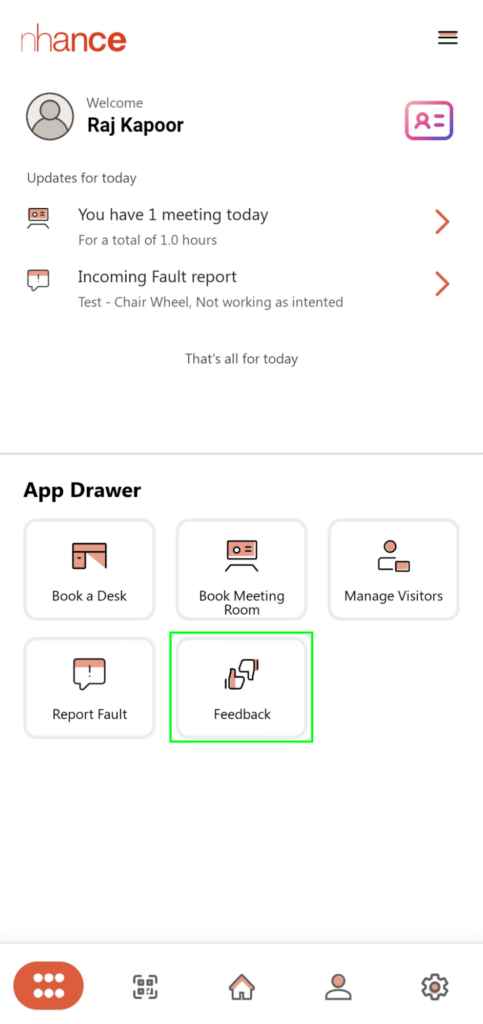
Selecting the ‘Feedback’ button presents you with the following screen:
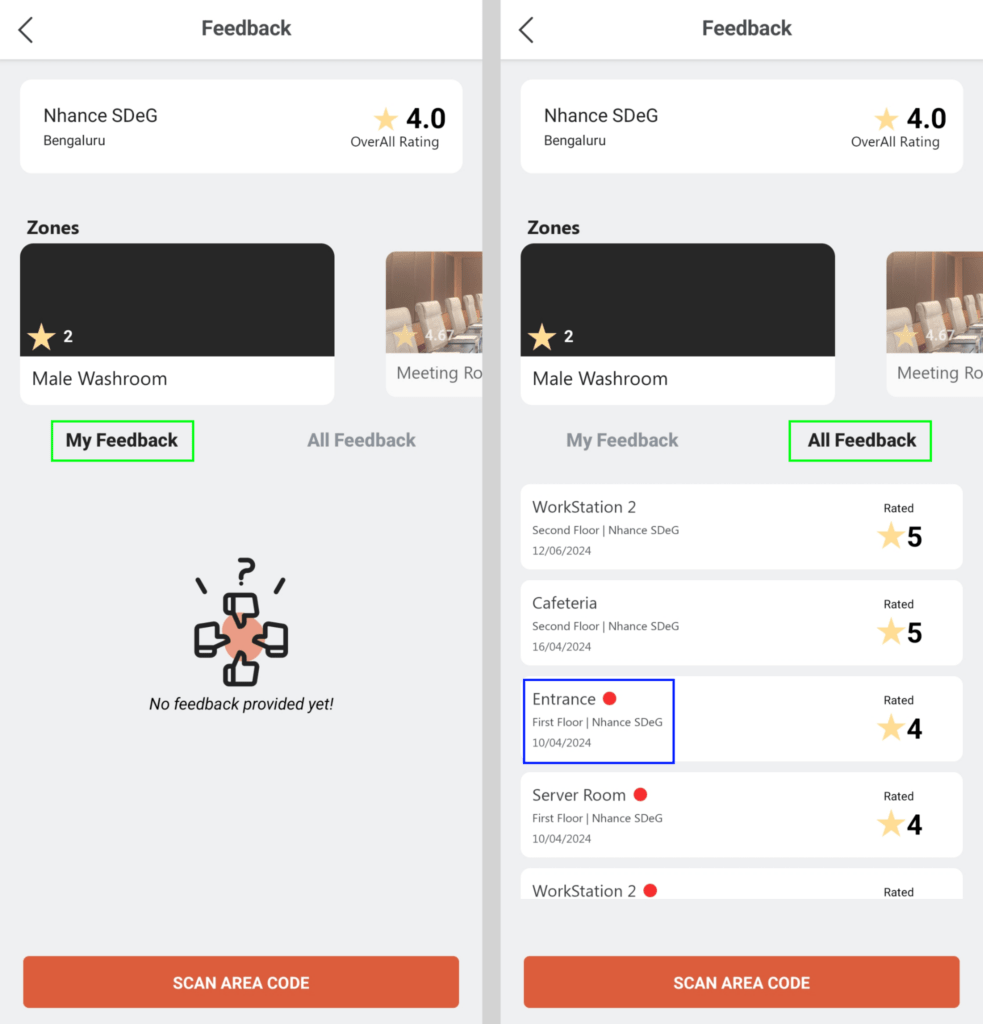
Here you can see the following contents:
- Displays the building name, city, and overall rating
- Displays the areas of the building and their respective ratings
- Click on the ‘My Feedback’ (marked in green, in the image above) tab to see all your feedback
- ‘All Feedback’ will show the ‘Replied’ and ‘Not-responded’ feedback. The ‘Not-responded’ feedbacks are denoted by a Red dot (marked in blue) next to the area name
Clicking on the ‘Replied’ feedback will open the screen as given below:
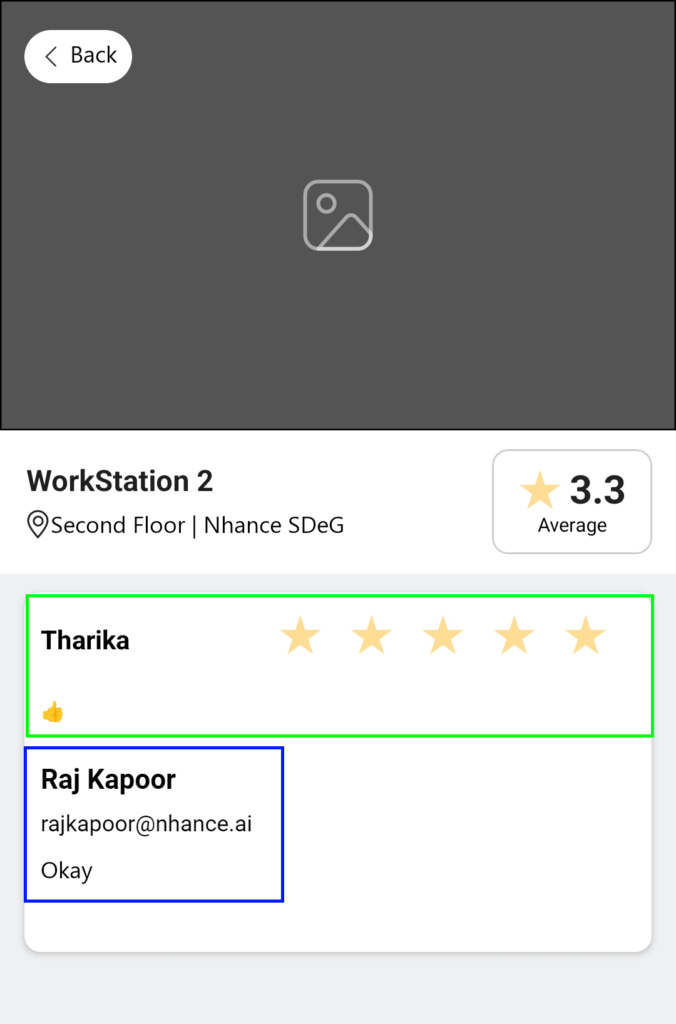
The above-mentioned screen displays an image of the area, the name of the area, its location, the name of the person who gave feedback (marked in green), and the name of the person who responded to the feedback (marked in blue).
Clicking on the ‘Not-responded’ feedback will open the screen as given below:
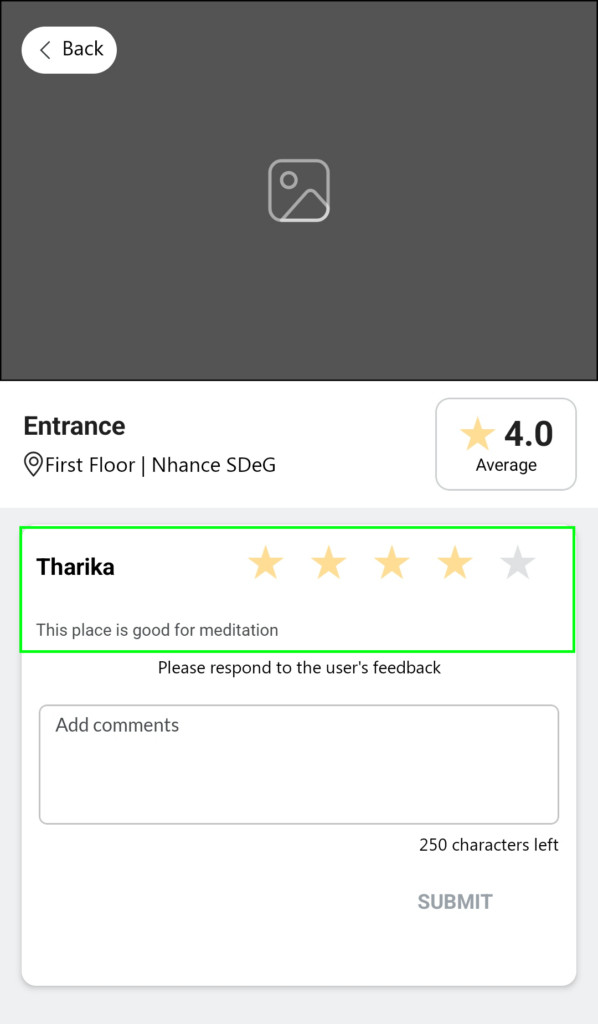
The above-mentioned screen displays an image of the area, the name of the area, its location, and the name of the person who gave feedback (marked in green). The person who responds to the feedback will enter the comments in the ‘Add comments’ field.